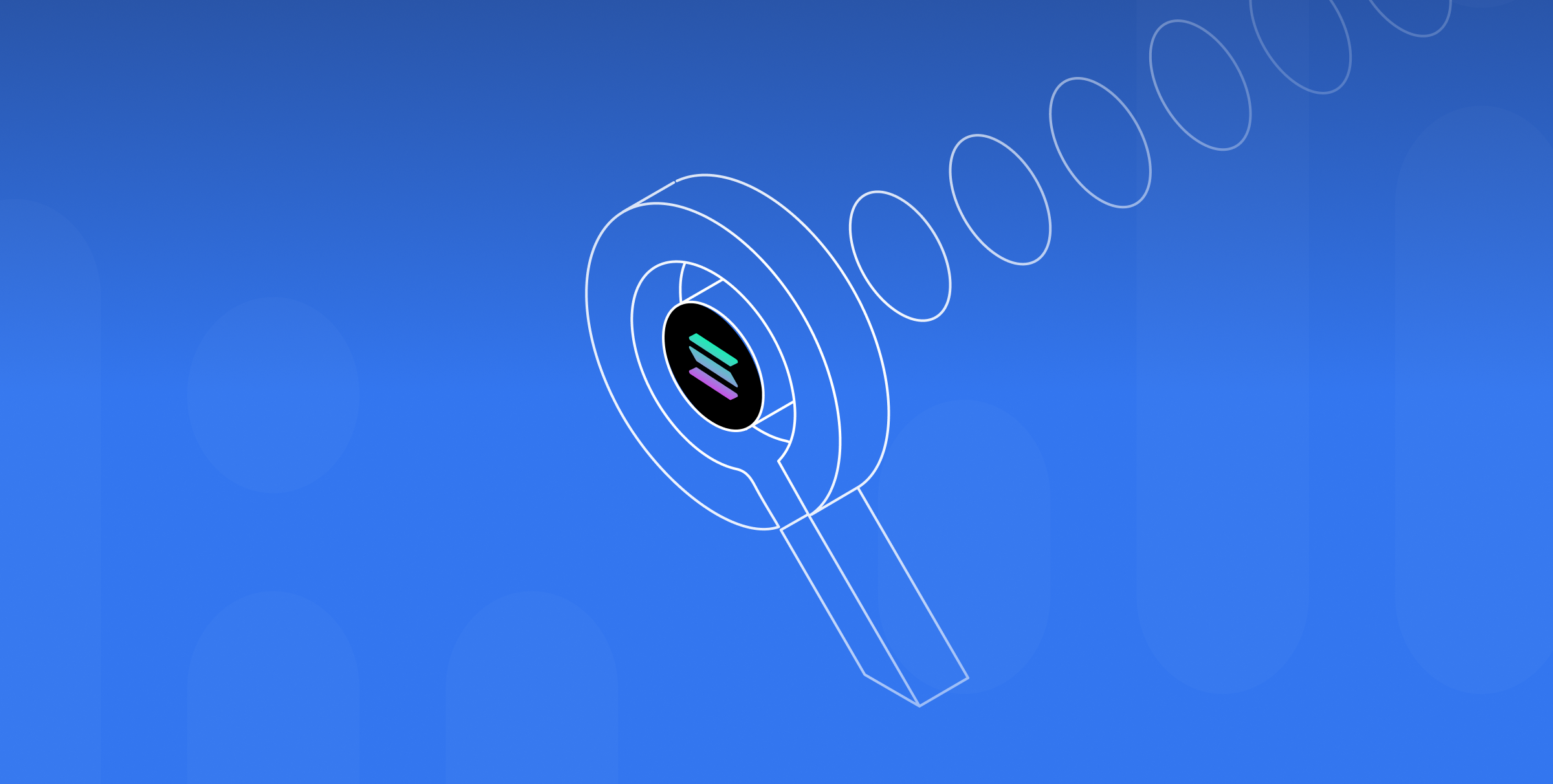
What Is Solscan (Solscanner)?
Solscan, sometimes found under ‘solscanner’ in user searches, is a popular blockchain explorer for the Solana blockchain. The Solana network is recognised for its high throughput, energy efficiency, and the blossoming ecosystem of decentralised applications (DApps), DeFi protocols, and NFTs built on its infrastructure.
With rapid transaction speeds and low fees, Solana has become a prominent name among blockchain platforms.
Key Notes
Solscan is a comprehensive blockchain explorer for Solana, providing real-time access to transaction histories, wallet activity, token analytics, DeFi and NFT dashboards, and whale tracking tools.
Its user-friendly interface, advanced analytics, and customisable features enable both casual and professional users to efficiently monitor and interpret on-chain activity without requiring registration.
Solscan stands out from other Solana explorers by offering integrated DeFi and NFT insights, detailed wallet and transaction data, and API access for developers and institutions.
The platform fosters transparency and informed decision-making for investors, traders, developers, and institutions, solidifying its position as an essential tool within the Solana ecosystem.
The Importance of the Solscan
As an explorer, Solscan enables transparent, real-time tracking of blockchain activity. Users rely on Solscan to access a detailed ledger of all Solana transactions, wallet interactions, and token movements. Its transparent design offers both beginners and advanced users clarity into on-chain data.
Solscan distinguishes itself from alternatives such as the Official Solana Explorer and Solana.FM by providing an approachable user interface, powerful analytics, and customisable dashboards. These attributes have led to Solscan being favoured in the Solana ecosystem for those seeking both everyday and in-depth blockchain exploration.
Transparency is a cornerstone of blockchain technology. Solscan delivers this by allowing anyone to verify transactions, wallet holdings, and token analytics without barriers. This ensures accountability for users and projects operating within the Solana network.
Solscan also significantly reduces the complexity often associated with blockchain analytics. Every network action—from token swaps in DeFi to NFT transfers—is traceable via an accessible search bar and intuitive tools. As a result, it becomes the explorer of choice for individual investors, DApp users, developers, and NFT traders.
Solscan’s accessibility and real-time updates empower users to make informed decisions, enhance their security awareness, and stay connected to Solana’s growing ecosystem. Those seeking rich, up-to-date information about accounts, tokens, validator performance, or NFT collections will find the platform indispensable.
Key Features of Solscan: What Can You Do with Solscanner?
Solscan offers a comprehensive set of tools that turn on-chain data into user-friendly insights. Below is an overview of its core features:
- Transaction Explorer: Search for Solana transactions using a transaction signature or account address.
- Wallet Tracker: View any wallet’s full balance, token holdings, activity, and NFTs.
- Token Analytics: Instantly access market capitalisation, holder distribution, and performance charts for any Solana-based token.
- DeFi and NFT Dashboards: Monitor liquidity pools, trading volumes, NFT collection floor prices, and trending sets.
- On-Chain Analytics: Explore validator performance, network statistics, fee history, and on-chain metrics.
- Real-Time Updates: Receive live data on blocks, slots, and transaction statuses.
- API and Data Export: Integrate Solscan’s blockchain data into custom apps or export it for deeper analysis.
- Whale Tracking and Alerts: Monitor high-value transactions and set alerts for large wallet activities.
Solscan’s user-friendly interface and fast navigation cater to both casual users and professional traders. Unique, colour-coded charts, filters, and downloadable reports provide rapid, meaningful interpretations of complex data. Unlike basic explorers, Solscan integrates DeFi pool analytics, NFT dashboards, and whale activity features that deliver richer insights into Solana’s dynamic ecosystem.
Read also: How to Get or Set Up a Crypto Wallet: A Beginner's Guide
Every tab, metric, and dashboard on Solscan is designed for accuracy and accessibility. Its depth of real-time analytics, unmatched among Solana explorers, enables users to track network performance, monitor portfolio trends, and investigate smart contracts efficiently.
How to Use Solscan: Step-by-Step Guide
Solscan is structured to serve users of all experience levels. Below, each key usage scenario is broken down into actionable steps.
Finding & Tracking Transactions on Solscan
Locate the Search Bar: Visit Solscan’s website. The search bar is positioned prominently at the top.
Input the Transaction Signature: Enter the transaction signature, commonly called transaction ID or hash, in the search bar.
View Transaction Details: Click search. The explorer presents details including:
- Timestamp of transaction
- Status (success/failure)
- Executed block and slot numbers
- Transaction fees paid
- Sender and receiver wallet addresses
- Type of operation (transfer, swap, contract call)
Explained Terms:
- Transaction Signature (ID): Unique identifier for every transaction on the Solana blockchain.
- Block/Slot Number: Refers to the position in the sequential record of Solana transactions.
- Status: Indicates whether the transaction succeeded or failed.
By examining this data, users can quickly validate completed transfers, resolve failed operations, or audit wallet activity. Transaction histories are exportable for deeper reporting or compliance checks.
Exploring Wallet Addresses with Solscanner
Enter the Wallet Address: On Solscan’s main page, input the wallet address into the search bar.
Access Wallet Overview: Solscan displays an at-a-glance summary covering:
- Current SOL balance
- Token holdings (with real-time prices)
- Historical transaction list
- NFT assets linked to the wallet
- Active staking or validator status
Inspect Wallet Activity: Scroll through the transaction list for detailed records of all deposits, transfers, swaps, and DApp interactions.
Following wallet activity on Solscan enables investment monitoring, project research, or security auditing by revealing comprehensive real-time metrics. Each token or NFT held by the wallet is clickable for further analysis, linking users into a broader view of the Solana network.
Analysing Solana Tokens on Solscan
Search Token Name or Address: Use the search bar to enter the ticker symbol or token address.
Review Token Dashboard: Solscan’s token pages display:
- Market capitalisation and current price
- Total supply and distribution among holders
- Transaction history and on-chain analytics
- Top holders (“whales”) and largest recent transfers
Assess DeFi Activity: For popular DeFi tokens, Solscan provides:
- Liquidity pool stats
- Trading volume over time
- Overview of supported DApps using that token
By utilising Solscan’s token analytics, investors and researchers can track performance trends, identify whale concentrations, and assess the health of a project’s on-chain activity efficiently.
NFT and DeFi Dashboards
NFT Dashboard:
Click the ‘NFT’ Tab: Located at the top navigation bar of Solscan.
Explore NFT Collections: Discover trending Solana NFT sets, floor prices, and 24h volume.
View NFT Marketplaces: Integrations with Magic Eden, TensorSwap, and others enable quick checks of listings and sales.
DeFi Dashboard:
Open the ‘DeFi’ Section: Select the dedicated tab from the menu.
Track DeFi Protocols and Pools: Find details on:
Active liquidity pool balances
Trading volumes and APY
Staking statistics and protocol health metrics
Both dashboards provide sector-wide analytics, allowing users to monitor overall market sentiment, NFT collection momentum, or shifts in DeFi liquidity on the Solana blockchain.
Advanced Features: Analytics, Whale Tracking & Customisation
Solscan is not limited to simple searches. Its robust analytics and customisation tools meet the needs of experienced traders, developers, and institutions.
On-Chain Analytics Dashboards: Solscan visually displays key network statistics. Examples include:
Transactions Per Second (TPS), reflecting Solana’s network speed.
Real-time active wallets and daily user engagement statistics.
Fee payment trackers to monitor transaction costs.
Validator performance analysis, including staking and rewards.
Whale Tracking & Alerts: Users can follow large-wallet activity (“whales”). Solscan tracks bulk token transfers, making it possible to follow major market moves. Set up alerts for high-value transactions and specific wallet actions.
API Access for Developers: Advanced users can use Solscan’s API to fetch on-chain data programmatically. This enables integration with proprietary trading strategies, advanced dashboards, or institutional tools.
Data Export & Custom Searches: Export transaction, wallet, or token data as CSV or through API. Users can apply custom filters or save search results, making Solscan a versatile analytics resource.
By offering network-wide statistics, pro tools, and development-friendly APIs, Solscan delivers immense value across the Solana user base.
Solscan vs Other Solana Explorers (Solscanner Alternatives)
Comparing Solscan to other options such as the Official Solana Explorer or Solana.FM highlights important differences. The Official Solana Explorer prioritises raw data and minimal design, appealing to technically advanced users. However, it often lacks analytics visuals and market summaries.
Solana.FM introduces friendly themes and tidy navigation, but still trails behind Solscan in on-chain analytics depth, DeFi/NFT dashboards, and whale-tracking features. Solscan’s interface, real-time updates, and data visualisation tools place it ahead.
Many users prefer Solscan for these reasons:
Comprehensive transaction and wallet analytics
Visual dashboards for DeFi, NFT, and network stats
Integrated whale-watching and alert systems
Quick navigation and intuitive search
Whether verifying a single transfer or monitoring a portfolio, Solscan's user-focussed design is widely acknowledged as the most effective Solana blockchain explorer.
Who Uses Solscan? (Use Cases for Investors, Developers & NFT/DeFi Enthusiasts)
Solscan serves a wide range of Solana ecosystem participants, each with distinct goals:
Investors & Traders: Monitor portfolios, check live wallet values, research token performance, and track whales—those making large moves in the market.
NFT and DeFi Users: Follow market performance of specific NFT collections, verify NFT authenticity, and monitor real-time prices from leading marketplaces like Magic Eden and TensorSwap. DeFi users can analyse liquidity pool activity, staking returns, and protocol growth to make confident decisions.
Developers: Debug smart contract deployments, review network statistics, and monitor validator data for network participation or project launches.
Institutions: Export on-chain data for compliance, establish transaction monitoring, and utilise APIs for custom analytics integration.
Whatever the use case, Solscan functions as a vital blockchain explorer by simplifying transparency, promoting on-chain research, and supporting financial diligence across all user groups.
Frequently Asked Questions about Solscan (Solscanner)
How can Solscan (solscanner) be accessed?
Solscan is available via its web platform, compatible with all major browsers. No registration is needed for standard use.
Is Solscan free to use?
Yes, most features are free and require no login. Advanced tools, like API and custom alerts, might involve usage limits or require an account.
What data does Solscan provide?
Users can explore transactions, wallet balances, token analytics, NFT activity, validator performance, DeFi stats, and network-wide metrics.
Is it safe to use Solscan?
Browsing, searching, and viewing datasets require no wallet connection, keeping user data secure. For extra services, standard web security applies.
Tips for Regular Users of the Solscanner:
Bookmark addresses and tokens for quick access.
Set transaction or whale alerts for important transfers.
Explore API options to automate common on-chain checks.
Use dashboards to compare DeFi or NFT trends with real-time updates.
Conclusion: Is Solscan (Solscanner) Right for You?
Solscan stands out as the leading blockchain explorer for the Solana blockchain. It combines accessibility with robust analytics, real-time updates, and powerful dashboards. Solscan delivers both an easy entry for beginners and advanced features for seasoned participants.
Anyone involved in Solana—whether as an investor, trader, developer, or NFT/DeFi user—should make Solscan part of their toolkit. The platform's on-chain transparency and next-level analytics build trust and empower every decision.
Take the next step in your Solana journey. Explore Solscan, leverage its powerful features, and visit ICONOMI for more guides on managing your digital asset investments with confidence and ease.

